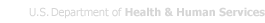GRAS Notices
The inventory of GRAS notices provides information about GRAS notices filed since 1998, when FDA received its first GRAS notice. As of October 17, 2016, the GRAS final rule (81 FR 54960; August 17, 2016) requires a specific format for a GRAS notice. Prior to that date, FDA processed GRAS notices under the framework of the GRAS proposed rule (62 FR 18938; April 17, 1997). Notices received prior to the effective date of the GRAS final rule provide examples for potential notifiers for the types of information that may support a GRAS conclusion. In the inventory, notices follow the requirements for the format and content of a GRAS notice as of the effective date of the GRAS final rule.
The inventory notes what type of response letter the FDA sent in response to the notice. Notifiers often resubmit notices that FDA previously ceased to evaluate at the notifier’s request, and resubmitted notices commonly receive a letter indicating FDA has no questions, after addressing deficiencies. In the inventory, entries for notices that were later resubmitted link to the newer entry in the final column. Newer entries for notices that were resubmitted include a link to the previous submission below the substance name.
Some GRNs that FDA previously ceased to evaluate at the notifier’s request were later resubmitted as a food additive petition. For each of these cases, the GRN detail page links to the food additive petition.
After issuing a response letter, we may issue a subsequent letter as circumstances warrant. The issue dates of any subsequent letters are listed under the column, "Date of add’l correspondence.”
We will update this information approximately monthly. More information about this inventory is available on the GRAS Notice Inventory Introduction page.
Search and display hints:
- Select the specific GRN number below to view additional details about any GRAS Notice.
- To sort by a specific field, click on the column header for that field.
- To browse the records, use the Show All, First/Previous/Next/Last, and Jump To options at the bottom of the data table.
- To search for a specific substance/term, enter the term in the Search box and select Show Items to display only those records that contain the selected term. (The search results also includes terms not shown on this page, but included in the full record on the detail page.)
- The search results will return hits of records containing words that include the search term. For example, a search for the color red will return results that include terms such as reduce, ingredient, and cultured. To limit results to only the searched term, place a space before and after the word in the basic search or in the advanced search “this exact phrase” field.
 Download data from this searchable database in Excel format. If you need help accessing information in different file formats, see Instructions for Downloading Viewers and Players.
Download data from this searchable database in Excel format. If you need help accessing information in different file formats, see Instructions for Downloading Viewers and Players.
|
GRN No.
(sorted Z-A) |
Substance | Date of closure | FDA's Letter | Date of add'l correspondence | Resubmitted as GRN No. |
|---|